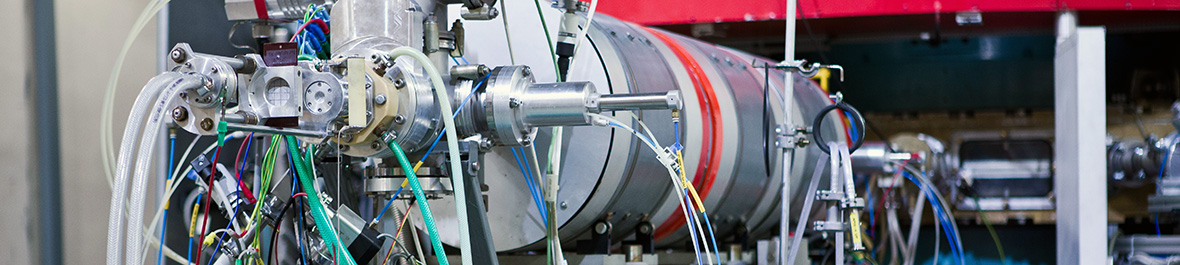
VPN - Virtual Private Network
Introduction
Virtual Private Network (VPN) is used to connect computers to one virtual network, even if they are physically in different networks. Remote computers are connected to the NPI’s network using a secure encrypted channel. This connection enables access to resources available only from inside NPI.
You are able to access:
- the resources of the NPI network
- resources of the CAS network (eg. iFIS, Verso)
- to libraries (eg. www.ulrichsweb.serialssolutions.com)
NOTE: Access to some libraries via VPN is difficult to implement (technical and security principles). Some libraries offer the possibility to log in via the identity federation, in our case the Czech Academic Identity Federation eduID. EduID access data is known in our country as the so-called Verso, see http://www.ujf.cas.cz/cs/intranet/pocitacova-sit-ujf/VERSO/.
Example of access to Web of Science - on the Web of Knowledge page in the Institutional Sign In section, click on the Select Institution list and find the item Czech Academic Identity Federation eduID. Then fill in your EduID data and log in.
Example of access to Scopus - on the Scopus page in the Check access (via your institution) section, fill in the name of our institute - Ústav jaderné fyziky AV ČR (Nuclear Physics Institute of the CAS). The Sign in via your institution button will redirect you to the eduID login.
VPN credentials
The VPN credentials are the same as eduroam credentials. Information how to get your eduroam credentials can be found here.
Setting up your computer to connect to the VPN
We have got VPN gateway
To connect to VPN gateway you have to use Cisco AnyConnect Secure Mobility Client and you need to know:
- Access Point - vpn1.ujf.cas.cz
- User Login Name - entered in the form user@ujf.cas.cz
- User Password - the same as in the case of the eduroam network
To download Cisco AnyConnect Secure Mobility Client, go to vpn1.ujf.cas.cz and fill-in following information:
- USERNAME: your eduroam login in the form user@ujf.cas.cz
- PASSWORD: your eduroam password
After successfully logging in, you will be prompted to download a VPN client for your operating system. Start the installation and follow the instructions on the Download & Install page.
In case of problems, contact your IT worker or itu@ujf.cas.cz.
Cisco AnyConnect for mobile devices can be installed from the appropriate store
| iPhone/iPad | Apple App Store (iOS) |
| Android | Android Apps - Google Play |

